Still tracking PTO in spreadsheets? OneTribe makes it instant.
Free for teams up to 10. Launch in minutes. No credit card required.
Start Free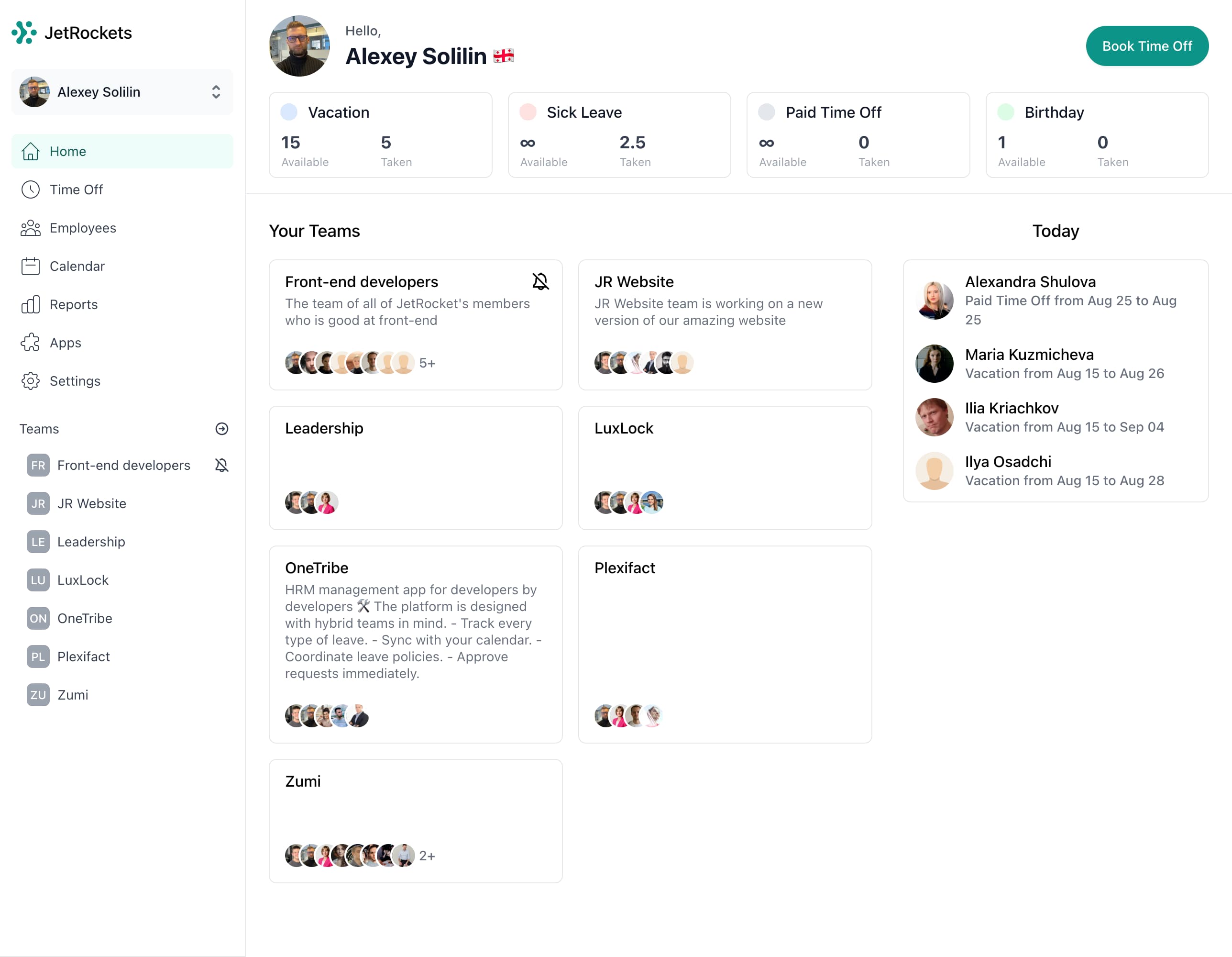
Our Story
We built OneTribe for our internal needs.
At JetRockets, we needed effective and easy management of our employee time off. Our international team operates globally with employees in the US, Georgia, Armenia, Turkey, Ukraine, Kazakhstan, India and Serbia.
Many of our employees work remotely. Coordinating leave info was such a headache!
Our solution? OneTribe, a streamlined platform for leave management.
Many leave platforms have missing features, bloated interfaces, or make it difficult for employees to request time off. Our system cuts through all the noise by placing everything in a one-stop shop.
OneTribe is currently in its beta stage.
Features
Simple, flexible software to organize your leave data.
Employee portal
Make it easy for your employees to take care of their leave. Our portal handles everything.
- Track every type of leave.
- Sync with your calendar.
- Coordinate leave policies.
- Approve requests immediately.
Custom Leave Types
Vacation leave, parental leave, sick leave, bereavement leave, and more. People take off work for all kinds of different reasons.
- Create and customize different leave types and policies.
Departments and Project Teams
Different departments may have different needs and requirements. Make sure your team is working effectively across the board.
- Create or delete departments and project teams.
- Assign employees to departments and projects.
Calendar Sync
Get in sync. Share with your calendar, including: Microsoft Outlook, iCal, Google Calendar
Public Holidays
There are 11 annual federal holidays in the US, and other countries have more. Get a handle on all required holidays for your employees, regardless of where they live.
- Import public holidays.
- Customize holiday lists.
Reporting
Get access to your team data via user-friendly, on-screen reports.

“Onetribe is a favorite and easy to use solution for coordinating time out of office. Intuitive, easy to deploy, and fits nicely in our global and fully remote company!”
We’re live! Start your free trial today!
If you run a small or medium-sized business, OneTribe was built with you in mind. Sign up now to explore the platform and see how it can simplify your life — free for a limited time.
Short on time? Take our quick survey
Help us understand your needs better. It'll take just a minute and goes a long way.
Want a personalized walkthrough? We’d love to show you how it works.